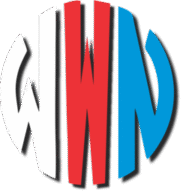📌 How to Add a Data Deletion Request Page in WordPress
If you haven’t set up a Data Deletion Request page yet, follow these steps:
Step 1: Create a Data Deletion Request Page
- Log in to your WordPress Admin Panel.
- Navigate to Pages > Add New.
- Title the page Data Deletion Request.
- Add the following default data deletion instructions (modify as needed).
📌 WWNCenter Sample Data Deletion Instructions
WWNCenter Data Deletion Request
Effective Date: March 2023
Last Updated: March 2024
WWNCenter is committed to ensuring data privacy and compliance with GDPR, CCPA, and Facebook’s Data Deletion Policy.
If you wish to request the deletion of your account and associated data, please follow the instructions below.
1. How to Request Data Deletion
To delete your personal data from WWNCenter:
✅ Option 1: Submit a Data Deletion Form
- Visit our Data Deletion Request Form .
- Fill in your registered email and submit a request.
✅ Option 2: Email Us
- Send an email to privacy@wwncenter.org with the subject “Data Deletion Request”.
- Include your registered name, email, and the reason for deletion.
✅ Option 3: Facebook Users (App Deletion Request)
If you used Facebook Login to access WWNCenter, you can request data deletion directly from Facebook:
- Go to https://www.facebook.com/settings?tab=applications.
- Find WWNCenter in the list of connected apps.
- Click “Remove App”, then select “Request Data Deletion”.
2. What Happens After You Request Deletion?
- Your account will be permanently deleted within 14 business days.
- All personal data, including login credentials, activity logs, and membership records, will be removed from our database.
- Some transaction records (e.g., donations, invoices) may be retained for legal/tax compliance.
3. Contact Information
For further inquiries, you can reach us at:
📧 Email: privacy@wwncenter.org
🌍 Website: https://wwncenter.org/data-deletion-request